Imagine this.
You are driving your car at a frantic pace, weaving in and out of the traffic, because you are late for the doctor’s appointment.
But you are finding it difficult to focus on the road because you are also trying to remember what your daughter had asked you to pick from the stationery shop. And whether the pantry is stocked with all the ingredients required for preparing Waldorf salad for dinner.
It’s not a good situation to be in, especially on the roads where lack of focus can prove dangerous for you, your vehicle or others.
Well, if you had a ready reference in a to-do list of all things you needed to do before reaching back home, you would have been much more relaxed.
I am a great fan of to-do lists. When used well, they are extremely powerful in keeping us on track. But to-do lists are the fave punching bag of many lifestyle gurus. They often pose the question – should we use to-do lists at all. They argue that to-do lists can be counterproductive and lead to a sense of overwhelm or anxiety.
That’s why I used the term – when used well.
How you use to-do lists depends on various factors such as individual preferences, work habits and the nature of tasks at hand. If you thrive within structured routines, you will find that to-do lists aid in achieving daily goals. But if you prefer a more organic or freewheeling approach to tackling tasks, to-do lists can feel restricting.
In this post I delve into the pros and cons of using to-do lists, trying to share a balanced perspective. I will also try to share my personal experience wherever possible, which may help you answer the question should we use to-do lists. I feel that if incorporating to-do lists into your daily lives can enhance your productivity and overall well-being.
4 Reasons You Should Use To-Do Lists
I have found to-do lists to work well when I wish to get organized (be it personal projects or professional) and improve productivity to meet deadlines.
When I bagged my first book project to write 8 computer science books in 6 months, I had no idea how I was going to do it. So I sat down one morning and wrote down every possible task I could think of. Because writing books it not just about writing the text. It also includes taking screenshots, writing image briefs, creating correct captions, designing exercises and projects, handling edit suggestions and then final review. For each chapter of every book. Total it could come to anywhere between 72 to 90 chapters. And then there are appendices and Software Update sections at the end of the book.
After the successful completion of that book project always begin every project larger than 5 content pieces with an exhaustive to-do lists.
These have been some of the benefits I have observed when using to-do lists:
- Better organization: When I create a to-do list, I have a laundry list of things to do. I then use the same list to break large tasks into smaller pieces, prioritize them, establish deadlines and allocate time efficiently.
- Improved focus: By breaking tasks down into smaller, manageable items, to-do lists help maintain focus and prevent feeling overwhelmed. Trust me, striking a task off the list is a great motivator to continue slogging!
- Increased productivity: Achieving small goals one at a time gives a sense of accomplishment, fostering motivation to complete more tasks. And you end up shooting your productivity one little task at a time.
- Avoid time waste: If you finish a task early and are in no mood to take a break, you can quickly choose the next task that can be done in available time.
Should You Really Use To-Do Lists: 3 Things to Consider
Despite all the advantages, to-do lists have some drawbacks too. I am listing the most important ones you need to look out for:
- Procrastination: If you do not prioritize tasks at the outset, you may start focusing on less important tasks to gain easy wins. When you start avoiding critical tasks, whatever the reason, it leads to delayed completion of tasks.
- Overplanning: If you get obsessed with writing down every single task in your to-do list, you may end up spending way too much time planning tasks instead of taking action. This again
- Lack of flexibility: Inability to adapt to unforeseen changes in priorities, leading to stress and missed deadlines.
In short, to-do lists can be highly beneficial for productivity and organization, but it’s crucial to be aware of potential concerns and drawbacks to optimize their use.
How to Create a To-Do List
There are a couple of ways in which you can create your to-do lists – manually, using pen and paper, or digitally using various apps available in the market.
Paper-Based To-Do Lists
Paper-based to-do lists are my favourite. Simply because I love the feel of my pen against paper. Plus, writing things down somehow feels like a promise to myself. But it’s not just me. Paper-based to-do lists are a popular choice for many, as you can read about them here, here and here. Writing down tasks can help solidify goals and provide a sense of accomplishment when crossing them off the list. Common paper-based methods include using a notebook, planner or sticky notes.
Advantages of paper-based to-do lists include:
- Simplicity: No need for an internet connection or device.
- Tactile Satisfaction: The act of crossing off tasks can feel more rewarding.
- Visualization: Physically seeing your workload can help with time management and prioritization.
But it has potential disadvantages too:
- No Reminders: Paper-based to-do lists cannot remind you when you have to do the tasks; it can be a pain having to remember when to do a certain task.
- Limited Access: If you forget to carry your list, you may be unable to access important reminders or tasks.
In considering different approaches, you should weigh personal preferences, accessibility needs and productivity concerns to determine the best to-do list method.
Digital To-Do Lists
Digital to-do lists are becoming increasingly popular due to their convenience and accessibility. These lists can be easily accessed on smartphones, tablets and computers, making it easy to keep track of tasks and deadlines. Some popular digital to-do list apps include Todoist (personal favourite), Microsoft To-Do and Google Keep.
Advantages of digital to-do lists include:
- Portability: Digital to-do lists are easily accessible across multiple devices – smartphone, tab, laptop or desktop.
- Reminders: Many digital to-do lists feature customizable reminders to help you stay on track.
- Collaboration: You can easily share and collaborate on lists with others.
However, there are potential downsides to using digital to-do lists as well:
- Dependency: Relying too heavily on digital tools can result in missed tasks and increased stress if an app fails or becomes inaccessible.
- Distractions: The repeated reminders may be higher and prove distracting when you are using a digital device for your to-do list.
Finally which type of to-do list you use should depend on your personal preferences and complexity of your needs. For instance, simpler tasks may be manageable with paper-based lists, while complex tasks may need a more features-rich digital system.
5 Tips to Use To-Do Lists Effectively
To create a to-do list tailored to your needs, consider the following strategies:
- Group similar tasks together to increase efficiency and save time.
- Break down large tasks into smaller, more manageable steps to promote progress.
- Prioritize tasks by urgency, importance or deadlines to ensure timely completion.
- Use a digital or physical format depending on your personal preference and accessibility.
- Schedule regular reviews of your list to keep track of your progress and make adjustments as needed.
- Put a cap on number of tasks in your list at any point of time to avoid getting overwhelmed. If the list gets too long, consider deleting or delegating some of them.
Are You Ready for Effective To-do List
Using to-do lists can be an effective organizational tool for managing tasks and improving productivity. By having a clear visual representation of what needs to be done, you can prioritize tasks, make better decisions and reduce the likelihood of procrastination.
However, it is also essential to be mindful of how to-do lists are created and maintained. Using a simple, efficient system like the Ivy Lee Method or the Eisenhower Matrix can help prevent task overload and promote a sense of accomplishment as tasks are completed.
To maximize the benefits of to-do lists, consider the following tips:
- Regularly update and re-prioritize tasks
- Limit the number of tasks on the list
- Break down large tasks into smaller, manageable sub-tasks
- Set deadlines for each task
- Use a digital or physical format that suits your preferences
Incorporating to-do lists into daily routines can lead to improved time management and increased efficiency, ultimately enhancing overall well-being.
Frequently Asked Questions
Why are to-do lists important?
To-do lists are important because they help organize your tasks quickly and prioritize them efficiently. By having a clear overview of what needs to be done, you can manage your time efficiently and maintain a sense of control over your daily lives. They allow you to break down larger tasks into smaller, more manageable parts.
How to create an effective list?
To create an effective to-do list, start by writing down the tasks you need to complete. Then, prioritize tasks based on their urgency and importance. Break down larger tasks into smaller, actionable steps. Consider including deadlines and time estimates for each task to help better manage your time. Finally, regularly review and update your list to keep track of your progress and stay organized.
Examples of to-do lists for home?
- Clean the kitchen
- Wash the dishes
- Wipe down countertops
- Sweep the floor
- Laundry
- Sort clothes by color
- Load the washing machine
- Dry and fold clothes
- Grocery shopping
- Make a shopping list
- Visit the supermarket
Do successful people use lists?
Many successful people use to-do lists as a way to stay organized and manage their time effectively. Lists help them focus on their most important tasks and ensure they are completing them in a timely manner. However, everyone’s approach to productivity and organization is unique, so it’s essential to find what works best for you.
Paper list vs app: which is better?
Both paper lists and digital apps have their own advantages and disadvantages. A paper list feels more personal and can be easily accessed without electronic devices. There are no distractions due to notifications or other apps. However, they can be lost or damaged and don’t usually allow for easy rearranging or sharing.
Apps, on the other hand, come with numerous features like syncing, notifications and easy editing. They are accessible across multiple devices, but can be distracting. The best choice depends on your preferences and the way you work.
What are the downsides of to-do lists?
While to-do lists help keep people organized, there are some potential downsides too. Overloading a to-do list with tasks might cause you to lose focus and become overwhelmed. If you only focus on completing tasks on the list, you may neglect other important aspects of your life or work that were not listed. Additionally, constantly chasing after tasks on a list can create a false sense of productivity, even if those tasks aren’t necessarily the most critical or valuable.
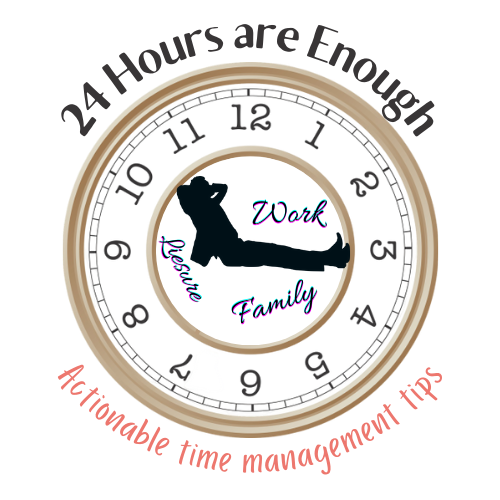
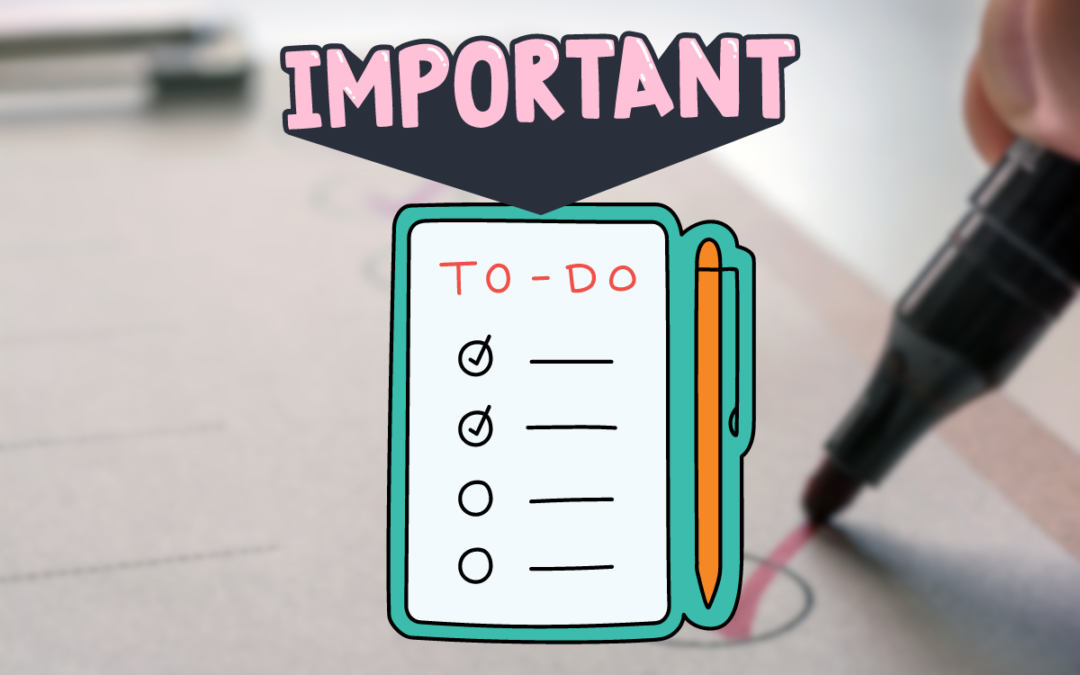
Join My Daily Email List - Superlista
Superlista is a group of working moms that believe in positive productivity.
If that's you, in just two minutes a day I’ll help you design a life that makes the most of your precious time.
Thanks! See you in your Inbox.