That’s an interesting question!
And the answer is this:
By tracking your time.
Until you know where you are spending time, you cannot change your schedule.
Here is a simple tracker you can use to track your time for 7 consecutive days:
The tracker has options to track time in slots of 15 minutes, 30 minutes or 1 hour.
So you can be as detailed or as cryptic as you want.
Just make sure that choose one in the beginning and stick with it through the week.
If you track in 15-min slots one day and 1-hr slots the next, it will be impossible to see where you are spending your time.
I typically stick to 30-min slots when I am tracking time.
I set aside time for making entries into the tracker 4-5 times a day. Typically these are:
- when I start working
- just before breaking for lunch
- when I wind up my work day
- before bed time
You can choose what works for you. It won’t take more than 15 -20 minutes in total.
And if you really start enjoying tracking your time, here is something extra you can do, which will also help you analyse the data in a glance.
Decide on 4 or 5 task buckets, say personal, client work, marketing, household chores, family time, etc., and colour code them.
That way, you can see at a glance which colour dominates your sheet!
So that’s your ACTION STEP for today.
- Download the time tracker.
- Choose the time slot that you think will work for you best.
- Choose 4 to 5 task buckets and assign colours to them.
- Start tracking time from tomorrow and colour code the entries.
Tomorrow I will talk about what to do with the data you have gathered about your (time) spending habits.
That’s all Amigos.
Adios and Happy Tracking!
P.S.: Any questions? Or want to share some thoughts on this? Hit comment and let me know. I promise to respond soon.
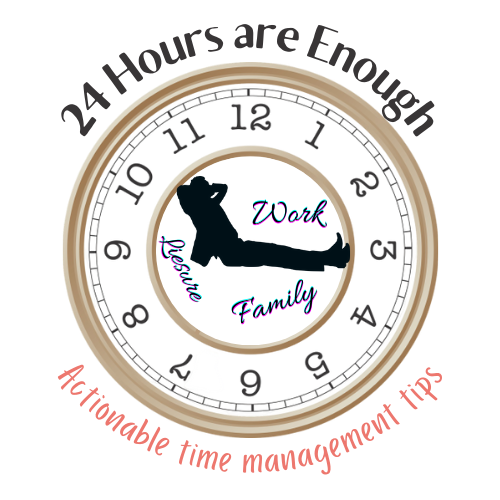

Trackbacks/Pingbacks